Introduction to Segmentify Push Scenarios
Push Notifications are indispensable for eCommerce today. Push campaigns that serve different purposes can increase the conversion rate considerably since they are campaigns that directly reach the customer.
Double-Step Push Permission Prompt
Push Recommendation
Push Recommendation campaigns offer the opportunity to send personalised push notifications for any period of time with Segmentify algorithms.
Bulk / Segmented Push
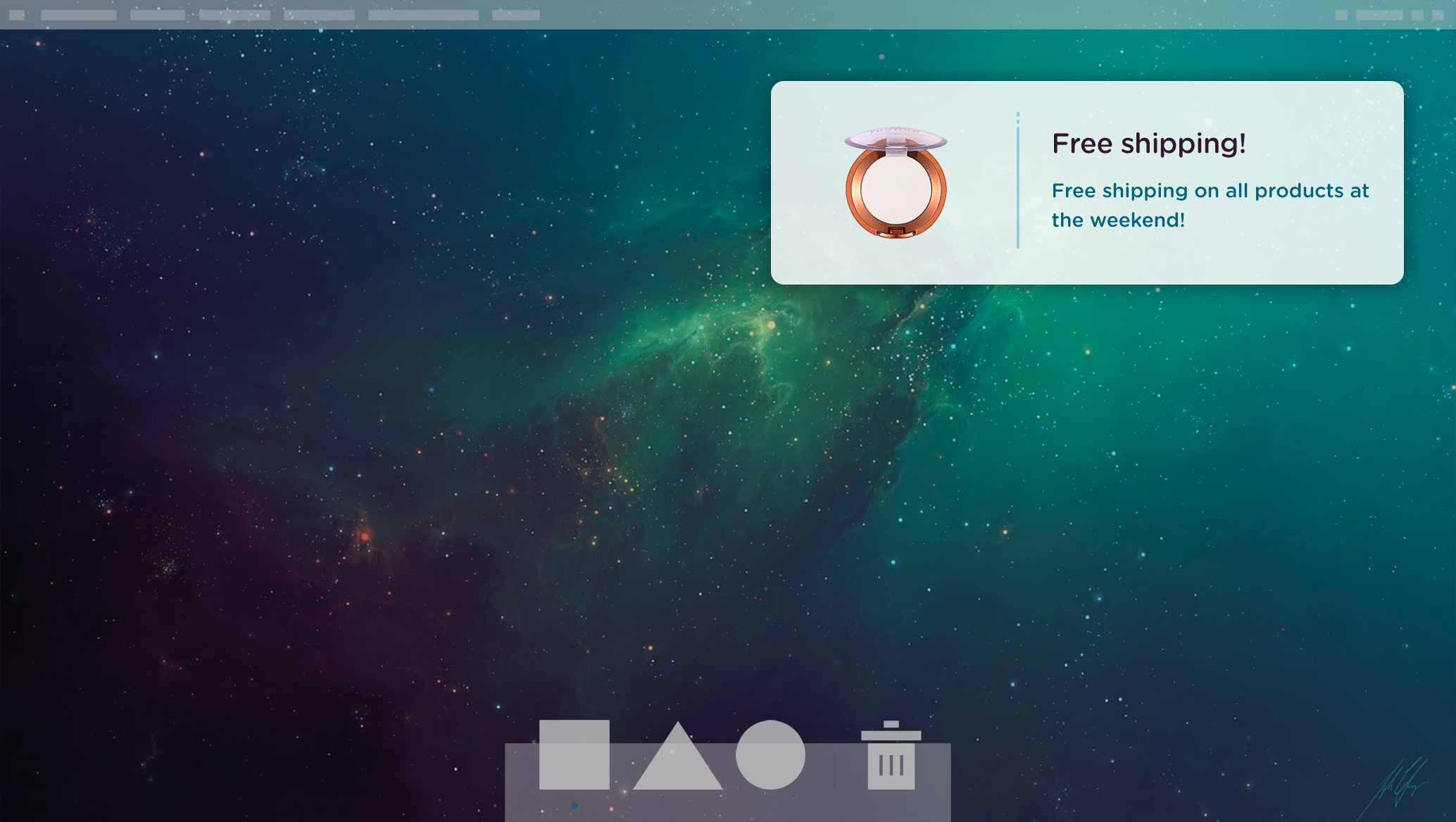
Fly Mode
Winback Campaigns
We Missed You
Churn
Price Drop
Back in Stock
Growth
Order Follow Up
New Arrivals
Birthday
Smart Offers algorithm is used by default for this campaign. In this campaign, the birth data of all users who have permitted at the time selected from the panel are checked to see if they have birthday data. On the day of the user's birthday, the campaign is implemented.
Top Sellers
Top Sellers scenario sends the top seller products in the store. It aims to show the most popular products to visitors and direct them to purchase these items.
Retention
Nice to Meet You
This algorithm works for the newly registered visitors, aiming to convert them to customers by completing their purchases.
Abandoned Cart
1st Push: In this push notification, a randomly selected product will be displayed among the products added to the cart.
2nd Push: This push reminds the shopper of the last product the customer added to the cart.
3rd Push: With the Alternative Products algorithm, the alternative product of the last product added to the basket will be sent.
4th Push: If there is still no purchase, the coupon code will be sent at the last push. There is also a popup option here that will show the coupon code on the page when the end-user goes to the website after clicking on the push notification.
Last Visit Reminder
Last Visit Alternatives
The Last Visit Alternatives scenario works when a visitor views a product and leaves the website without any basket action. For these visitors, the most related products are recommended after a specific period. The Personalised Alternative Products algorithm works here. It offers visitors the best products based on their browsing history.
Smart Offers: A personalised machine learning algorithm that recommends products based on best-matching categories and behaviour of the current visitor during the last visit.
Top Sellers: An algorithm that recommends the top-selling products from the current product category or category of current product or the overall e-commerce site.
New Arrivals: A machine learning algorithm that recommends new arrivals from the e-commerce site.
Last Visited: An algorithm that reminds visitors of all products they have visited during their lifetime on all platforms of the online shop.
Last Purchased: An algorithm that recommends the last products visitors have purchased in their last session.
Spotlights: A machine learning algorithm that intelligently sorts all the products on an e-commerce site.
Discounted Products: An intelligent algorithm that catches the price drops of all products and recommends them to the customers.
Predefined Products: A straightforward algorithm that recommends the products pre-defined for each product.
Related Articles
Introduction to Personalised Push
Push is a great channel for eCommerce and digital marketing because it can reach customers quickly and increase their traffic and revenues in a very basic way rather than Email and SMS. Push is a type of campaign that is usually sent instantly and ...Activation of Segmentify Push Service
Integrating Segmentify's Push into eCommerce websites' steps are explained below. Step 1. Login to the Segmentify panel. https://v3.segmentify.com/login Step 2. Go to Account Settings and select the Push module from the sidebar. The screen that opens ...Push Integration
If your eCommerce website already collects permission data from one of the Push Services and you decide to change Push Service - to Segmentify, Segmentify can do it if the Push Notification Platform is worked under the GCM, FCM, or uses VAPID. All ...Experience the Push Dashboard
Data of Personalised Push Notification campaigns are kept in the Dashboard. It is up to you to choose which time this data belongs to. Whether today's or the previous month's data can be viewed on this screen with a few clicks. The time metrics ...How to Create Bulk / Segmented Push Campaign
With Bulk / Segmented Push Campaigns, which offer the opportunity to send push notifications to all customers or segment users, customers receive pushes from their favourite categories. Below are some steps to create a Bulk/Segmented Push campaign. ...